There are 2 ways to link existing products:
- Mass Action: Link all products (recommended for initial onboarding)
- Bulk Action: Link selected products
Mass Action
All existing products on Lazada can be linked with Shopify by using SKU info. Product with matching SKU will be linked.
Steps:
- Ensure that the SKU set on Shopify matches with Lazada’s seller SKU
- Go to Products page using the top navigation
- Click Mass Action button at the top right corner, click Link All Products and select Lazada for the channel
- Click Start button to initiate the linking process
Email notification will be sent after the linking process is completed.
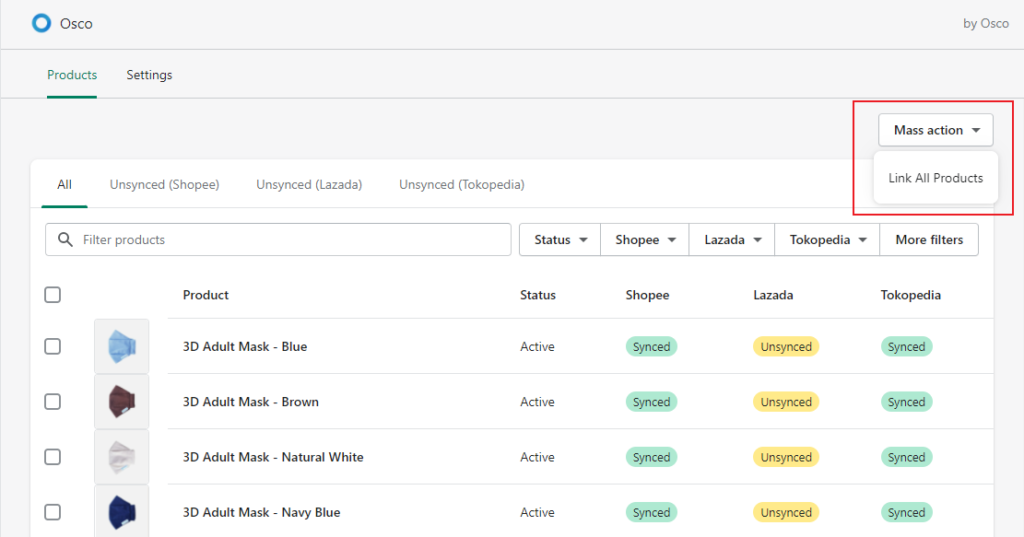
Bulk Action
Linking selected products will be done by using Lazada product ID
Steps:
- Go to Products page using the top navigation
- Find the products that you would like to link to Lazada by using the filters or search function
- Select the products to be linked by ticking the checkboxes
- Click Link to Existing on Marketplace from the bulk action button, and select Lazada for the channel
- Input Lazada product ID
- Click Link button
Note: If your product has variants, Osco will try to match the variants by using variant titles. Therefore, the variant titles must be the same between Shopify and Lazada.
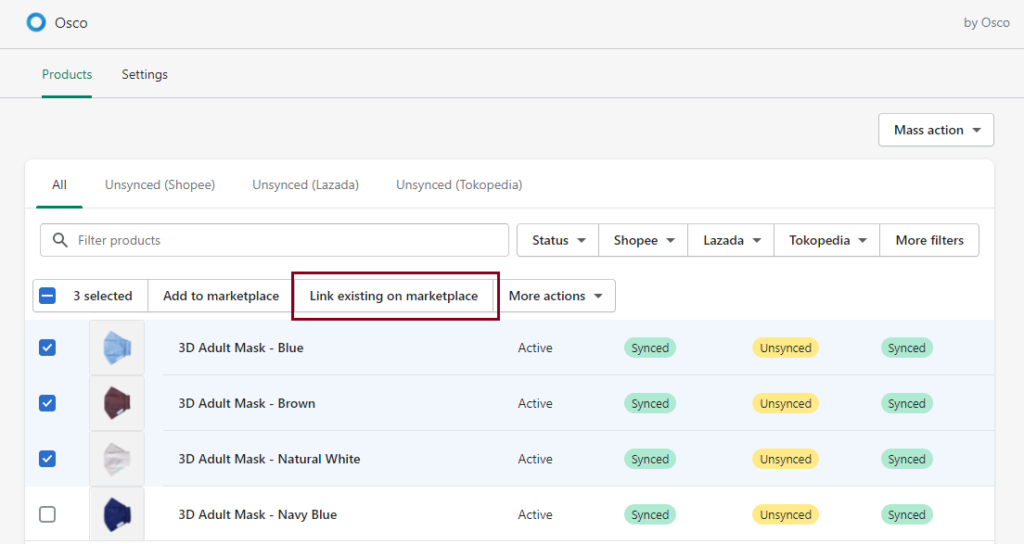
Note that if your product has variants, your Lazada product needs to use predefined variant names or attributes for full sync capability. More details about this on this article.
Related Article: How to find Lazada Product ID
