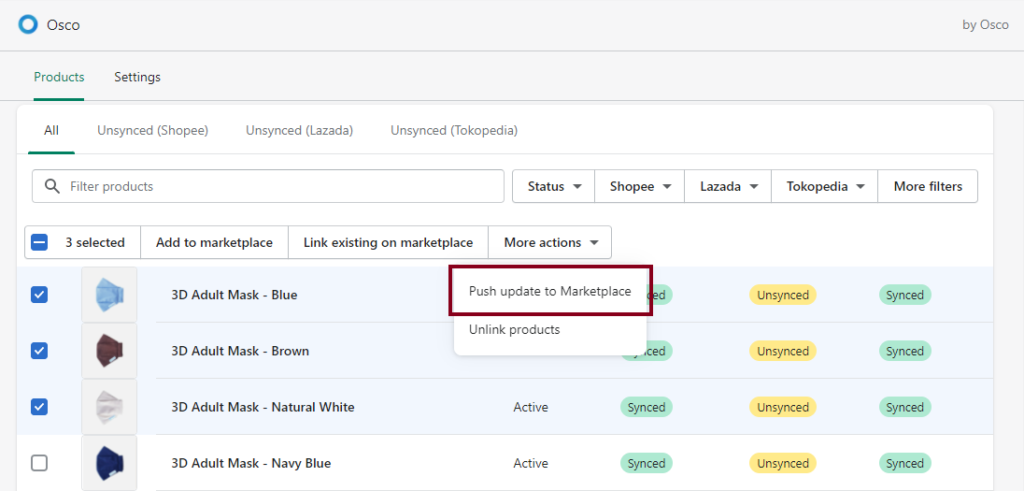Osco will automatically keep your inventory in sync between Shopify and Marketplace. However, in the rare cases that the inventory on Marketplace is out of sync (eg: this might happen in Shopee if your product previously had promotion), you can do so by using ‘Push update to Marketplace’ action.
- Select the products that you would like to push the updates to Marketplace
- Click ‘Push update to Marketplace’
- Select the Marketplace channel