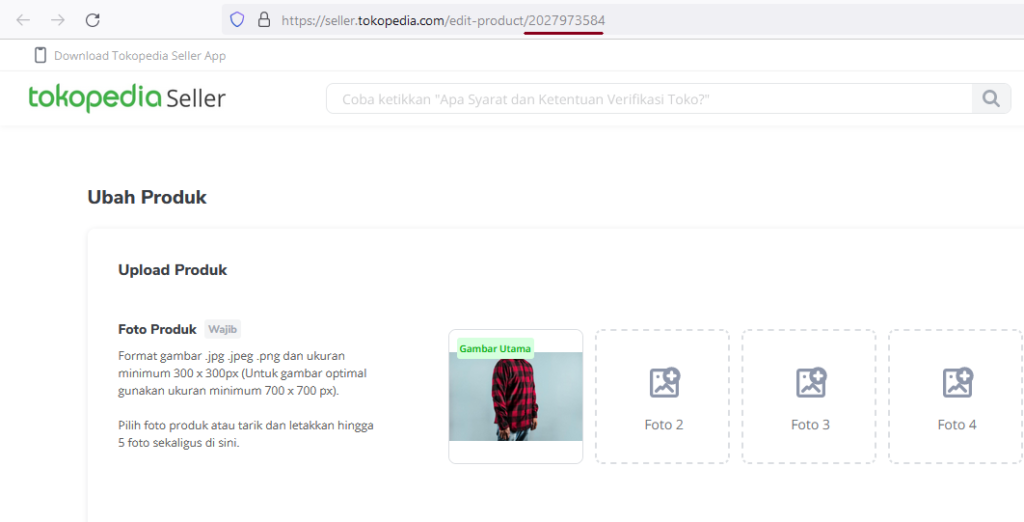How to link existing products on Tokopedia
To link existing products on Tokopedia, go to Products page using the top navigation.
- Find the products that you would like to link to Tokopedia by using the filters or search function
- Select the products to be linked by ticking the checkboxes
- Click Link to Existing on Tokopedia from the bulk action button
- Input Tokopedia product ID
- Click Link button
There are 2 ways you can find Tokopedia product ID:
- Download product template on Tokopedia using their bulk edit feature (edit sekaligus), as explained by this article. Product ID is one of the fields that can be found on the downloaded template.
- Go to Edit Product on Tokopedia Seller Center, and product ID can be found on the URL.